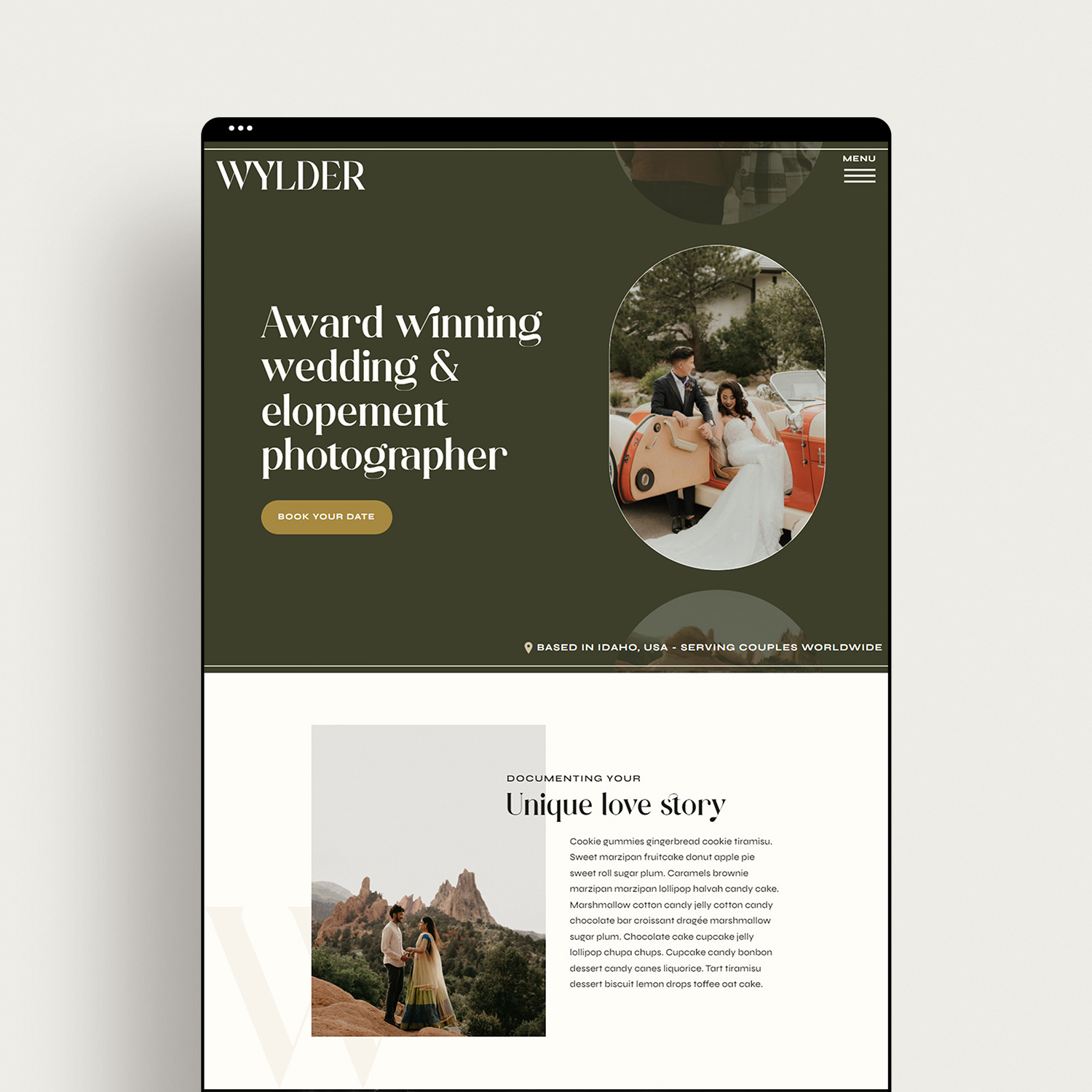
Quick synopsis: This blog walks you through everything you need to know about choosing the perfect Showit template for photographers.
Is 2025 the year you’re finally overhauling your website? Or maybe you’re just starting your photography journey and about to launch your dream business — cue the website!
Wherever you’re at, I am so excited for you! Because there’s no better feeling than stepping out with a fresh, new website that feels aligned with you, your brand and your goals. Especially if your current website isn’t quite hitting the mark or you’re missing a website altogether.
So, Where Do You Start With Your Photography Website?
While the obvious answer may be hiring a website designer, there are more affordable options – perfect for kickstarting your new business without the huge investment.
As a Showit designer, you guessed it: I am all about Showit being the best platform for photographers across all niches. Why? Quite simply, the visual design potential is unrivalled – and that means that whether you’re a wedding photographer with a luxe vibe or a brand photographer with a playful style, there is a design that’s just right for you.
And here’s the best part: Showit templates for photographers are abundant! As a low-investment alternative to a custom design, templates offer the opportunity to have a professional, eye-catching website without the DIY look (which rarely attracts dream clients!).But enough theory! You already *know* that a Showit website template is a great investment for your photography business.
Let’s get into practical tips to help you choose the best Showit website template for you…
Tip #1: Understand Your Brand Style
Are you a wedding photographer? A family photographer? A motherhood photographer? Or even a pet photographer (you guys have a special place in my heart – I’m a devoted dog mama!).
Or perhaps you go across a couple of specialisms!
Knowing your niche will help you determine the best template style. For example:
- Wedding photographers might prioritise elegant gallery layouts and a romantic, luxe feel.
- Family photographers might go for a more playful, warm design that appeals to parents.
- Brand photographers may want a bold, minimalist style that focuses on sophisticated imagery for the ambitious business owner.
Remember, there are no hard-and-fast rules! A family photographer can have a high-end, portrait-art look, or a wedding photographer can be bold and colourful. The key is understanding your brand and selecting a template that truly represents your personality.
Tip #2: Define The Pages You Need
Before you go window shopping, think about the specific pages your website will need. Most templates will include essentials like a:
- homepage
- about page
- services page
- gallery
- contact page
Some templates offer extras, like experience pages, portfolios, blogs, and sales pages (perfect for mini-shoots or special events).
Be sure to look at the CTAs (Call-to-Actions) on the template homepage. Are they guiding visitors to a single page, or are they offering multiple pathways based on what a client needs? This is particularly important if your photography business covers more than one niche, like wedding *and* newborn photography.
Tip #3: Check A Template’s Customisation Potential
One of the biggest perks of Showit templates is their flexibility. Look beyond fonts and colours — these are easy to change and can transform the whole vibe of your site. And you can even do clever design tweaks such as rounding a button or image for a softer feel.
Instead, focus on the overall structure and how the template suits your brand’s style. For example:
- Is it minimalist or playful?
- Does it focus on showcasing images?
- Does it include moving parts for a dynamic feel, or slow, elegant transitions for a luxury vibe?
Pro Tip: Get Creative With Canvases
One of my favourite Showit features is the unique canvas-based system that allows you to think creatively about how you use your website.
What’s a canvas? It’s essentially a ‘section’ of your website! Here’s an example of a canvas from my Anderson Template (the blue lines show the edges of the canvas):
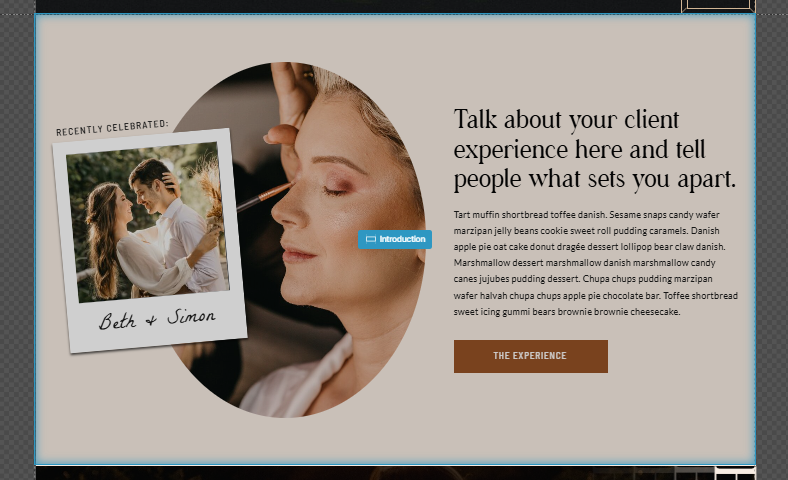
This is great for you as a photographer because it gives you so much more freedom and creative flexibility, which I just know is so important for you guys!
Canvases can be duplicated and customised, so don’t be afraid to repurpose them for different content or create unique layouts that break the mould. The flexibility of canvases means you’re not limited to traditional page designs — so you can create and tweak to create a website that works just right for you and your photography business.
Oh, and there’s no denying that this makes your website look more unique – and less recognisable as a Showit template!
See here how a “Testimonials” canvas can be repurposed to showcase your photography process:

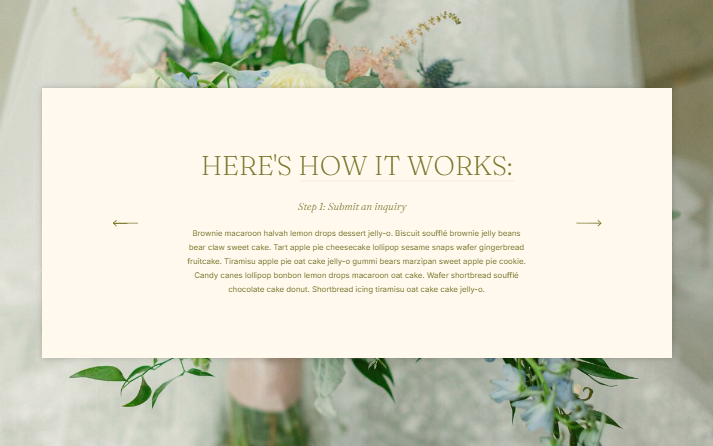
Tip #4: Look Out For SEO Features
If you want potential clients to find you on Google, SEO doesn’t just matter… it’s fundamental!
My advice is always to make sure your Showit template is built with SEO best practices in mind and includes a WordPress blog design. This gives you a head start in creating an optimised site that’s easy for search engines to crawl.
Pro tip: Always roadtest Showit website templates. Usually, you can preview the site demo and then you can check on the heading structure for key SEO features. Use the free headingsMap extension to check easily!
Tip #5: Prioritise Mobile Responsiveness
With so many people browsing on their phones, a mobile-friendly design is non-negotiable. Luckily for Showit website users, Showit’s mobile design is completely independent of the desktop version (a snazzy Showit feature that many other platforms don’t have). This means you might come across specific mobile features that aren’t on the desktop version or vice versa.
Look for a fully responsive template that ensures your website looks stunning on all devices.
Bonus tips: the *really* practical stuff
- Know your budget: Not all templates are priced equally! You can find free templates, but there are also options that can go up to $1000+ depending on multiple factors: the creator’s reputation, the complexity of the template, and the design features.
- Do your due diligence: Research the template designer. Are they a Showit partner? Have they created custom websites for photographers? What’s their portfolio like? Do they have testimonials from past clients? Take a look at the designer’s full body of work, not just template reviews, to get a better idea of their design style and expertise. P.S. I am so honoured to regularly work with talented photographers – check out my portfolio here. And this template just for wedding photographers!
- But fear not the new Showit template: We all have to start somewhere, and many of the newer designers on the block bring fresh, creative ideas with lower price points! This can be a big win for you, as you get your hands on an amazing design while keeping your investment low.
Ready to pick a Showit template for your photography business?
I hope this blog has helped! While it can feel like a big decision, with the right approach, you can invest in a Showit website template that will be a real game-changer for your photography business.
Head over here to shop Showit templates for photographers today – all priced from just $495 USD.
Oh, and all the above points – covered, naturally! 😉